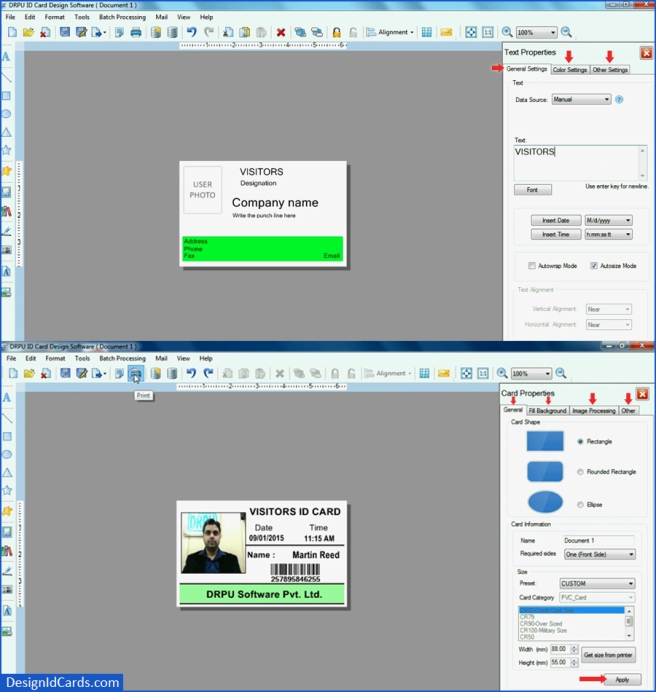ID Card Designing Software provides facility to generate printable and customized identity card with use of different card designing objects. Software helps you to design professional looking identification card for personal and business needs. User can create identification cards for students, faculties, employees, visitors, travel agents etc using ID card maker application. Software facilitates various card designing tools including text, pencil, line, picture, library images, symbols, signature and other types of design ID card. You can send generated ID card at specified email address using inbuilt email settings.
Identity card maker program provides option to create ID card using Wizard or with blank option. Software provides option to browse the data from excel file for creating identity card. You can save designed ID card in various file format like PNG, JPEG, BMP, GIF and PDF.

Software features:
- Create identification card in different shapes such as ellipse, rectangle and round rectangle.
- Generate multiple ID card using random, sequential or constant value series option.
- Specify color and background settings of ID card including Solid, Gradient, Image and Style settings.
- Facilitate to print created identification card using advance printing settings.
- Allows you to add barcode labels while creating identity card.
- Provide facility to create log file to save generated ID card for future reference.
Watch this video to understand how to create professional looking identification cards
Procedure to design and print ID card using ID Card designing Software:
Step 1: Install DRPU ID Card Designing Software in your Windows PC or laptop.
Download ID Card Designing Software
Step 2: Run ID Card Designing Software and select option to create ID card including “Start With Template”, “Start By Using Wizard” and “Open With Existing Label Format”. For demonstration purpose, we have selected option “Start With Temple” option to create ID card using predefined templates.

Step 3: Select template category, choose card size and sample as per requirement.

Step 4: Click on “Fill user profile’ option and fill user profile information such as Name, Company, Address, Email ID etc. Browse the photograph of user from your PC to insert in your ID card. You can also browse the path of data file saved in excel file format to fill user profile details.

Step 5: Select the background for your ID card and click on ‘Ok’ button.

Step 6: Now go to front side of the card and set the general settings of picture as shown in the figure.

Step 7: Go to back side of the card and adjust the text properties according to your requirement.

Step 8: Click on ‘Symbol’ option to insert different types of symbols in your identity card. and adjust the general settings of symbol.

Step 9: For printing your designed ID card, click on ‘Print’ option and adjust the printing settings as shown. Click ‘Print Preview’ option to view created ID card before printing process.

Step 10: Now trim printed ID cards according to card dimension using hand paper cutter, paper cutter or scissor. Put identity card in lamination pouch for laminating using lamination machine. Punch hole in ID card using different punching machines. Now your identification card is ready to use.

Download ID Card Designing Software
For more details:
Visit: www.softwareforidcards.com
Email: support@softwareforidcards.com